More About Avast Antivirus (Apk)
Why Use Avast Antivirus on Android?
Android devices are vulnerable to malware, spyware, and phishing attacks. Avast Antivirus provides robust protection against these threats while optimizing device performance. Its free version includes essential security features like virus scanning, app locking, and Wi-Fi security checks. With millions of downloads, Avast ensures your Android stays safe from malicious apps and online dangers.
Key Features of Avast Mobile Security
Avast Antivirus for Android offers real-time malware scanning, anti-theft tools, and junk file cleaning. It also includes a VPN for secure browsing and a privacy advisor to monitor app permissions. The app’s lightweight design ensures minimal battery and data usage while keeping your device protected.
How to Download Avast APK from Softwares.City
To install Avast Antivirus on Android, visit Softwares.City and search for the Avast APK. Download the latest version and enable "Unknown Sources" in settings before installation. Follow the setup instructions to activate real-time protection. Softwares.City provides a verified, malware-free APK for safe installation.
Benefits of Avast for Android
Avast safeguards your device from viruses, unsafe apps, and network threats. Its anti-theft feature helps locate lost phones, while the app lock secures sensitive data. Regular updates ensure protection against new threats, making it a top choice for Android security.
Conclusion
For strong antivirus protection on Android, download Avast Mobile Security APK from Softwares.City. Enjoy real-time scanning, privacy tools, and enhanced security against malware and hackers. Keep your Android safe with Avast’s trusted protection!













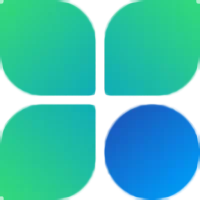



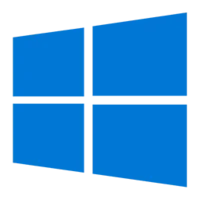


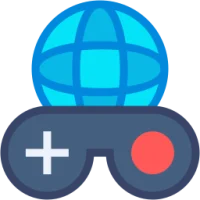 Games
Games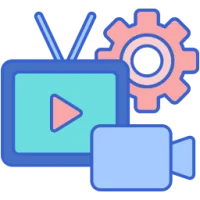 Lifestyle & Entertainment
Lifestyle & Entertainment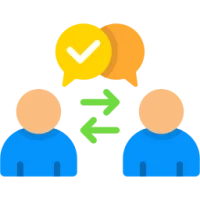 Social & Communication
Social & Communication E-mail
E-mail Security & Privacy
Security & Privacy Utilities & Tools
Utilities & Tools Multimedia
Multimedia Internet & Network
Internet & Network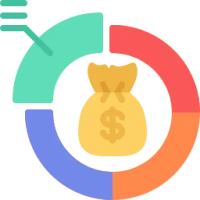 Finance & Business
Finance & Business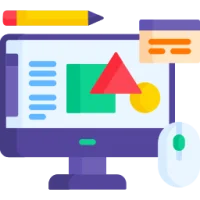 Graphics & Design
Graphics & Design Education & Reference
Education & Reference IT Tools
IT Tools Travel & Local
Travel & Local Operating System
Operating System Maps & Navigation
Maps & Navigation