More About CapCut (Apk)
Professional Video Editing on Your Phone
Cap Cut APK brings advanced video editing tools to your Android device, offering powerful features typically found in desktop software. This mobile editor enables creators to produce high-quality content with intuitive controls, perfect for social media, vlogging, and creative projects. With its user-friendly interface and robust performance, Cap Cut transforms your smartphone into a portable editing studio, allowing you to craft polished videos anytime, anywhere.
Key Features of Cap Cut for Android
Cap Cut includes multi-track editing, keyframe animation, and AI-powered tools like auto-captions and background removal. Access a vast library of effects, filters, and royalty-free music. The app supports 4K exports, speed adjustments, and chroma key compositing. Regular updates introduce new templates and enhancements, keeping your editing experience fresh and innovative.
How to Download Cap Cut APK from Softwares.City
To install Cap Cut on Android, visit Softwares.City, search for Cap Cut APK, and download the latest version. Enable "Install Unknown Sources" in settings, then run the APK file. The installation completes quickly, giving you instant access to premium editing tools without restrictions.
Why Choose Cap Cut Over Other Mobile Editors
Cap Cut stands out with its professional-grade features, smooth performance, and no-watermark exports. Unlike many editors, it offers advanced tools like curve speed adjustments and blend modes while remaining completely free. The app also supports direct sharing to social platforms, streamlining your workflow.
Start Creating Stunning Videos Today
Download Cap Cut APK from Softwares.City and unleash your creativity. Whether for TikTok, YouTube, or personal projects, Cap Cut delivers powerful editing capabilities in your pocket. Elevate your mobile content with studio-quality effects and seamless controls!

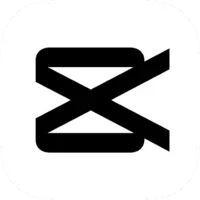











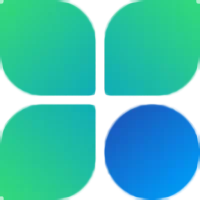



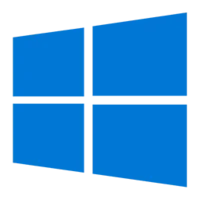


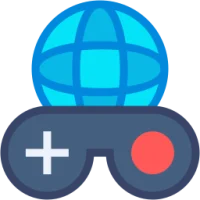 Games
Games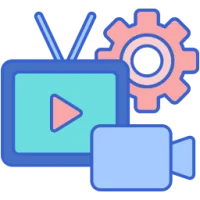 Lifestyle & Entertainment
Lifestyle & Entertainment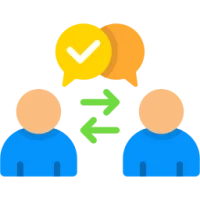 Social & Communication
Social & Communication E-mail
E-mail Security & Privacy
Security & Privacy Utilities & Tools
Utilities & Tools Multimedia
Multimedia Internet & Network
Internet & Network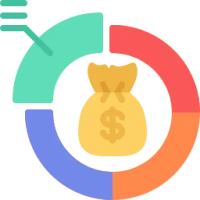 Finance & Business
Finance & Business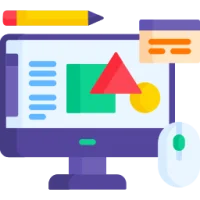 Graphics & Design
Graphics & Design Education & Reference
Education & Reference IT Tools
IT Tools Travel & Local
Travel & Local Operating System
Operating System Maps & Navigation
Maps & Navigation