More About Windows 11
Windows 11 represents the latest iteration of Microsoft's popular operating system, offering a refreshed user interface, enhanced performance, and new features designed for modern computing. For PC users eager to experience the redesigned Start Menu, improved multitasking with Snap Layouts, and deeper integration with Microsoft Teams, downloading Windows 11 is the first step. While websites like Softwares.City may appear as a download source, it is strongly recommended to always obtain Windows 11 directly from Microsoft's official website or through Windows Update for the safest and most reliable experience.
Official and Secure Download Channels
The most secure way to download Windows 11 is directly from Microsoft. They provide several legitimate methods, including the Windows 11 Installation Assistant for upgrading an existing PC, the Media Creation Tool for creating bootable USB drives or ISO files, and direct ISO downloads. These official channels ensure that you receive an authentic, untampered version of the operating system, free from malware or unwanted bundled software often found on third-party sites. Prioritizing Microsoft's official site safeguards your system and data.
System Requirements and Compatibility
Before attempting to download Windows 11, it's crucial to check if your PC meets the minimum system requirements. These include a 1 GHz or faster processor with 2 or more cores, 4 GB of RAM, 64 GB or larger storage, UEFI firmware with Secure Boot capable, a Trusted Platform Module (TPM) version 2.0, and a DirectX 12 compatible graphics card. Microsoft provides a PC Health Check app to help users determine compatibility. Downloading from a site like Softwares.City doesn't bypass these requirements and might lead to installation issues if your hardware isn't up to spec.
Benefits of Windows 11
Windows 11 introduces a host of features aimed at improving productivity and user experience. The centered Start Menu and Taskbar offer a cleaner aesthetic, while Snap Layouts and Snap Groups enhance multitasking by making it easier to organize windows. Gaming sees improvements with features like Auto HDR and DirectStorage. Furthermore, the redesigned Microsoft Store and the ability to run Android apps natively (via Amazon Appstore) broaden the application ecosystem. These advancements make Windows 11 a compelling upgrade for many users.
Importance of Official Updates
Even after successful installation, ongoing updates are vital for security and performance. When you download Windows 11 from an official Microsoft source, your system is automatically enrolled to receive critical security patches, bug fixes, and new feature rollouts via Windows Update. Unofficial downloads from sites like Softwares.City may not guarantee this seamless update process, potentially leaving your system vulnerable or missing out on the latest improvements. Always rely on official Microsoft channels for a complete and secure Windows 11 experience.




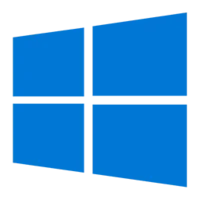










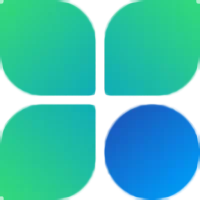




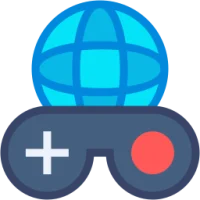 Games
Games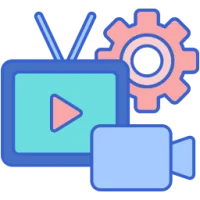 Lifestyle & Entertainment
Lifestyle & Entertainment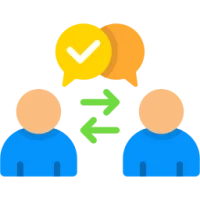 Social & Communication
Social & Communication E-mail
E-mail Security & Privacy
Security & Privacy Utilities & Tools
Utilities & Tools Multimedia
Multimedia Internet & Network
Internet & Network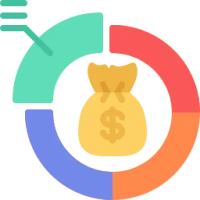 Finance & Business
Finance & Business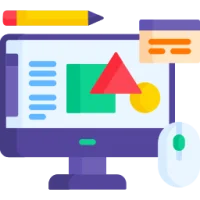 Graphics & Design
Graphics & Design Education & Reference
Education & Reference IT Tools
IT Tools Travel & Local
Travel & Local Operating System
Operating System Maps & Navigation
Maps & Navigation